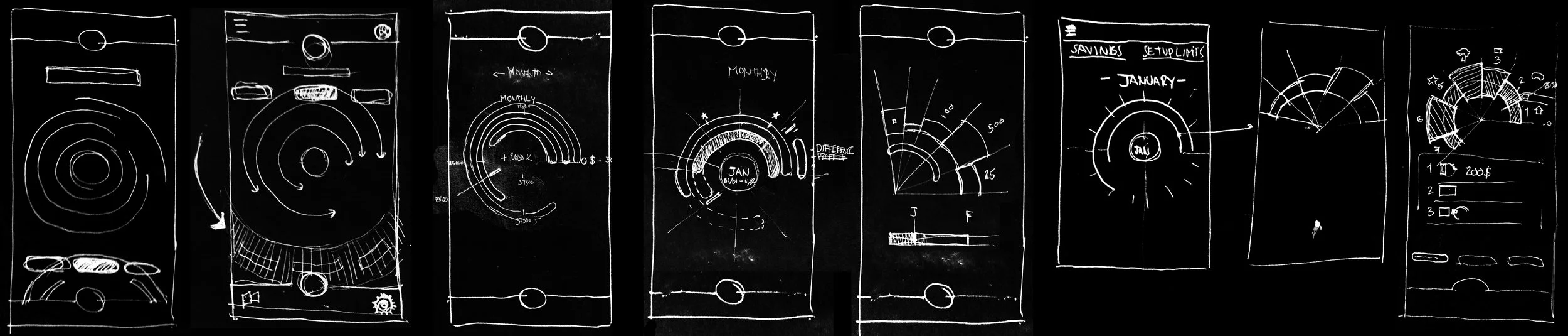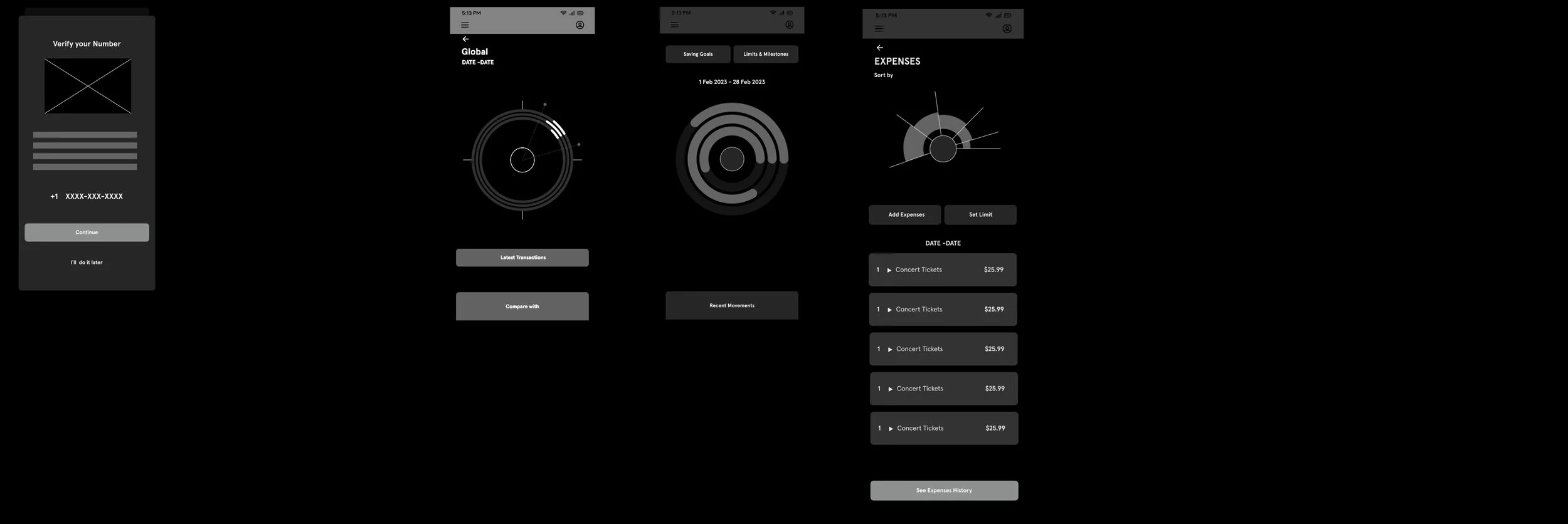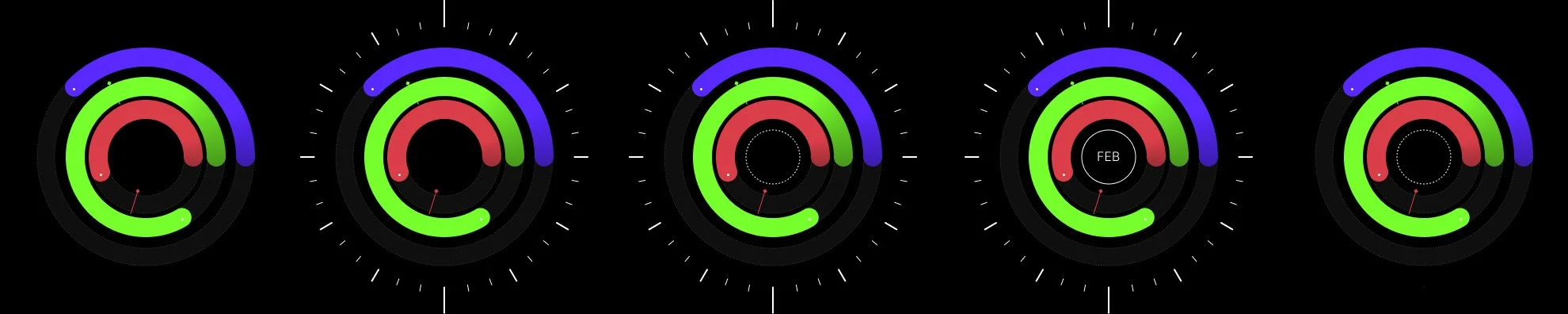The money manager “Circle” is a tool focused on helping people manage their money and encourage saving all in a single glance. Its primary target is adults whose sources of income are scattered in different accounts or come from different places which makes tracking their income and expenses complicated.
The Goal
Design an app that allows people keep track of their finances in a glance and encourage them to save money towards a goal or for a rainy day.
The Problem
Subscriptions and recurring automatic payments are becoming the norm, people have trouble knowing exactly how much they spend making it harder to save money.
Mr Role & Project Duration
UX and UI designer leading the app and responsive website from conception to final result during 1 month January to February 2023.
Research/Summary
01
After conducting a few interviews about personal finance management, three main issues came up as the most pressing:
Participants admitted ignoring their exact overall balance
Participants are having difficulties keeping track of their expenses
As a result of the first two issues, participants struggled with putting money aside for their savings.
Research/Personas
02
Ellen
25 y. o recently graduated, lives alone.
Wants to keep spending in check
Wants to invest
Needs to pay student loan
Ellen needs to keep track of her income and expenses because she needs to pay the rent and wants spend money to support ethical causes.
Roger
38 y. o IT and father of 2 , lives with his family.
Roger is a busy professional who needs a single tool to check his balance because he receives income from multiple sources.
Wants to chek his income at a glance
Wants to have reminders
Needs all transactions in one place
Research/Pain Points
03
Multiple Cards
People have many credit cards making it tedious to track your expenses.
Little savings
Young generations are having increasingly hard to put money aside for savings .
Time consuming
Managing your finances requires time and effort.
Prototypes/Wireframes
04
UI Design
05
Onboarding
First time using the app presents you with a step by step to link your accounts.
Custom Time
Set up the range of time you want to show up in the home screen.
Store every transaction
Keep a history of all your transactions and compare them with charts.
Analize
Get a breakdown of your expenses,savings or income and sort them in a variety of ways.
Setup Checkpoints
Graphically mark your goals or alerts and get notifications when you reach them.
Desktop/Tablet UI
06
Widgets
07
Your finances in a glance
Set up Circle as a widget and configure it with as much information as you want to have an instant reminder of your updated finances safe from prying eyes.
Takeaways
08